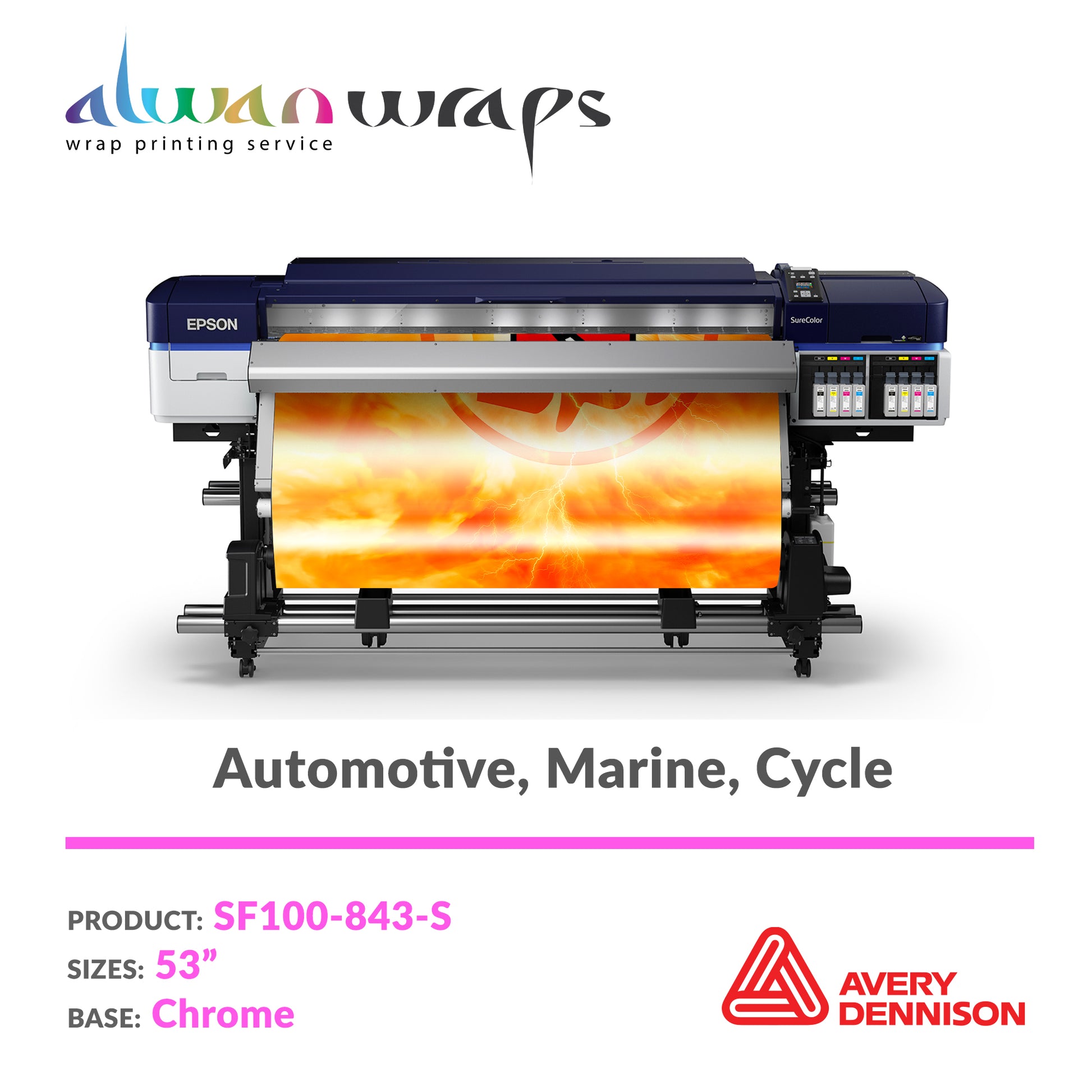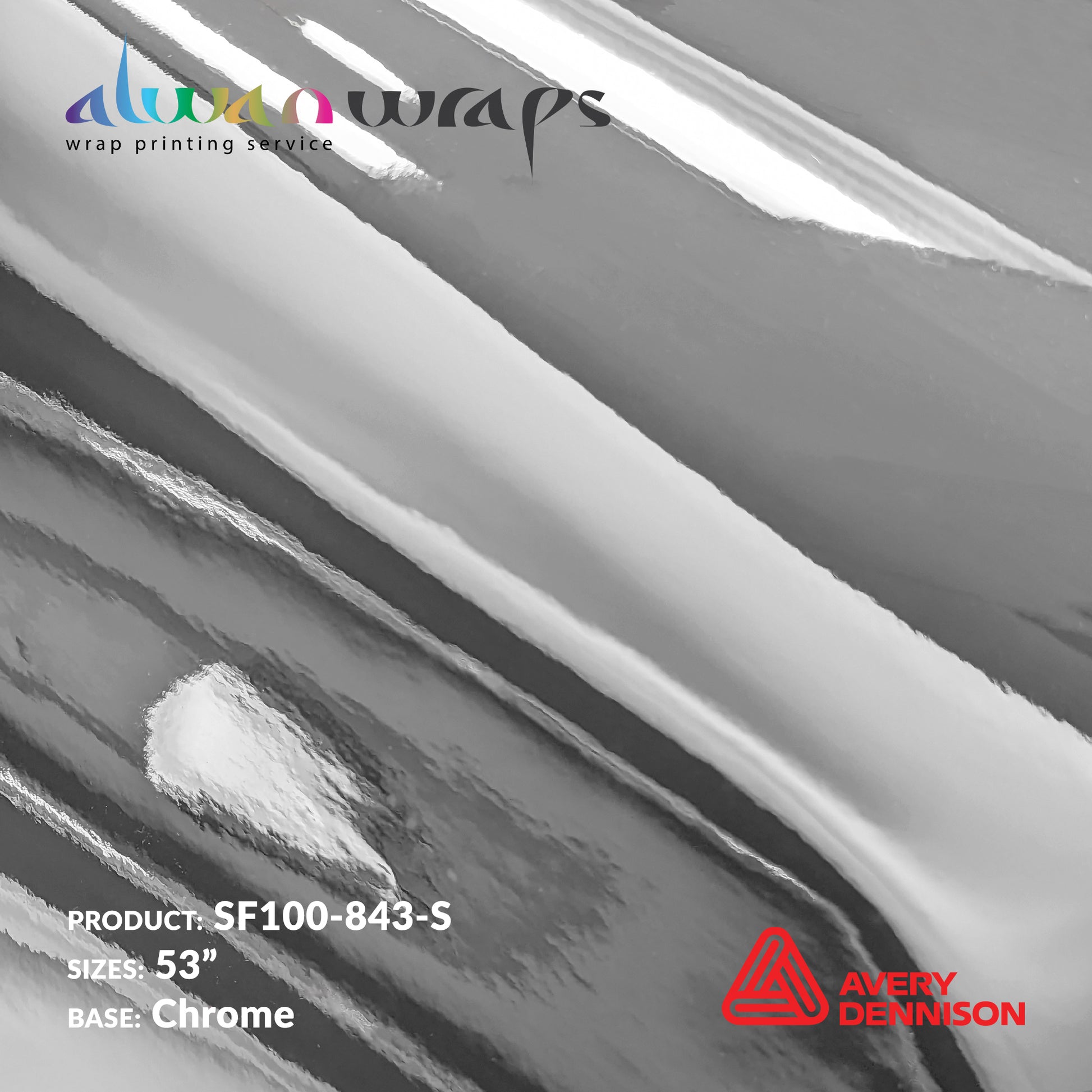Avery Dennison
Avery Dennison Printable Conform Chrome Vinyl Wrap Film
Avery Dennison Printable Conform Chrome Vinyl Wrap Film
① Upload Design File
② Calculate Media Usage
③ File Instructions
④ Customizations
*** Specialty laminates available. Please contact us for details ***
$0.00
Couldn't load pickup availability
File Submission Guidelines
File Submission Guidelines
To ensure fast processing and the highest print quality, please prepare your files according to the standards below. Files that do not meet these guidelines may be delayed, rejected, or produce unsatisfactory results.
1. Artwork Size & Layout
-
Maximum Width: Artwork must be 1 inch narrower than the selected media.
Example: For 60" media, artwork must not exceed 59" wide. - Artboard: The artboard must contain the entire design. Anything outside the artboard will not be printed.
- White Space: Remove unnecessary blank/white space to prevent alignment or scaling issues.
2. File Size & Resolution
- Max File Size: 1 GB per file.
- Resolution: Minimum of 72 PPI at full size (1:1 ratio) is recommended for large-format printing. Files below this resolution may appear blurry or pixelated. Alwan Wraps is not responsible for print quality issues caused by low-resolution files.
3. Color & Spot Colors
- Color Mode: Submit files in CMYK with no embedded color profile. Files in RGB or other modes will be converted to CMYK automatically, which may cause slight color shifts.
- Spot Colors: Our spot colors are intended for reference only and will not exactly match Pantone® spot colors. We recommend purchasing our Pantone print chart and download the Pantone color library utilized.
4. Fonts, Transparencies, and Effects
- Fonts: Embed fonts, or convert all text to outlines, curves, or paths before submission.
- Transparencies & Effects: Flatten or rasterize transparencies, overlays, and effects (such as drop shadows, glows, and gradients) to prevent unexpected results.
- Overprints: Disable overprint settings unless intentionally used — unintended overprints can cause elements to disappear in the final print.
5. Linked Images & File Packaging
- If submitting layered files (AI, PSD, etc.), embed or package linked images to ensure they output correctly. Missing links can cause blank areas in the final print.
6. Accepted File Formats
PDF, PSD, PSB, JPEG, TIFF, PNG, AI
Tip: PDF/X-1a:2001 is the most reliable format for print-ready files.
7. Content Policy
We reserve the right to reject any files containing inappropriate, offensive, or illegal content.
8. File Readiness & Responsibility
- Files must be print-ready as submitted. Our team does not automatically review files before printing.
- By submitting artwork, you confirm your file is correct and ready to print (including resolution, colors, spelling, and layout).
- Alwan Wraps is not responsible for errors present in the submitted file.
- IMPORTANT: If you’re unsure whether your file is print-ready, please contact our design team before placing your order. Submitting a print order automatically places your file in our production queue and it is not automatically reviewed by the design team. Alwan Wraps cannot be responsible for pixelation or quality issues resulting from low resolution or improper sizing.
9. Our Right to Reject
We reserve the right to reject or request revisions for files that do not meet these standards. Non-compliant files may delay processing and production.
Contour Cut Guidelines
Contour Cut Guidelines
- File should be supplied in AI, EPS, SVG, or PDF format with vector contour lines.
- IMPORTANT: Contour lines must be assigned as a Spot Color named 'CutContour'.
View More Information
View More Information
To assign a spot color using Adobe Illustrator:
- Open the Swatches Palette. If the Swatches Palette is not readily visible, you may need to open it by selecting Swatches from the Windows menu.
- Click the 3 horizontal lines in the upper right corner of the Palette, and select New Swatch. This opens the New Swatch dialog.
- Enter CutContour as the name of the new swatch. This needs to be spelled exactly as shown here.
- Select Spot Color from the Color Type drop-down menu, and use the slider bars to create a color. The color is not important since it will not be printed.
- Click OK to close the dialogs.
- Select your cut paths and assign your new swatch color to those paths.


Note: You may use any vector-based drawing program you want. These instructions are specific to Adobe Illustrator. Most drawing programs will follow a similar process. If you have trouble, see the Help Files in your drawing program.
- Contour lines and print image must be supplied in the same file.
- Contour files must be at least 2" less than width of print media.
- Opacity of CutContour lines MUST be at 100%.
- DO NOT hide the CutContour layer or turn off the option to print.
Taking these steps allows us to seamlessly assign your CutContour lines. If followed correctly, the CutContour lines will NOT print. Failure to follow guidelines may result in delayed processing time or missing cutlines.
Discount Codes
Discount Codes
| Minimum Quantity | Discount Amount | Discount Code |
| 100+ sq ft | 3% off | ALWAN3 |
| 300+ sq ft | 5% off | ALWAN5 |
| 500+ sq ft | 7% off | ALWAN7 |
| 1000+ sq ft | 10% off | ALWAN10 |
| 1500+ sq ft | 14% off | ALWAN14 |
Alwan Wraps offers the highest quality professional printing using state-of-the-art Eco-Solvent Ink printers. We offer the best prices for getting your custom design printed on Avery vinyl film wrap.
For a chrome wrap film that combines performance, versatility, and convenience, look no further than Avery Conform Chrome Vinyl Film from Avery Dennison. This specialty chrome film can incorporate color and gloss, satin, or matte protective layer, providing a smooth, metal-like finish that’s both durable and dazzling. Avery Chrome vinyl enhanced film technology ensures excellent conformability and adheres well to deep recesses. Chrome Supreme Wrapping Films are available in a 53in width. Incorporating Easy Apply™ RS technology and a finish that protects the chrome, Avery Conform Chrome Film provides repositionability and slideability, saving valuable installation time while extending the life of the wrap.
Features
- The world's leading chrome wrap vinyl available in 53" width, 5.7 mil Chrome Conform Accent Film with Easy Apply™ RS Up to 3 year outdoor durability vertical exposure
- Mirror-like finish delivers a true chrome look for vehicle wrap accents
- Extremely conformable allowing for rounded vehicle features like mirrors
- Easy Apply™ RS feature allows for faster application and long term removability
Notes & Recommendations
Alwan Wraps recommends laminating with 1360Z, 1370Z, 1380Z, or 6040
Note: Avery Dennison does not claim that chrome material is printable, however, Alwan Wraps has printed on Avery chrome for years without a problem.
Share

WARNING: This product can expose you to chemicals, which are known to the State of California to cause cancer. For more information, visit www.P65Warnings.ca.gov

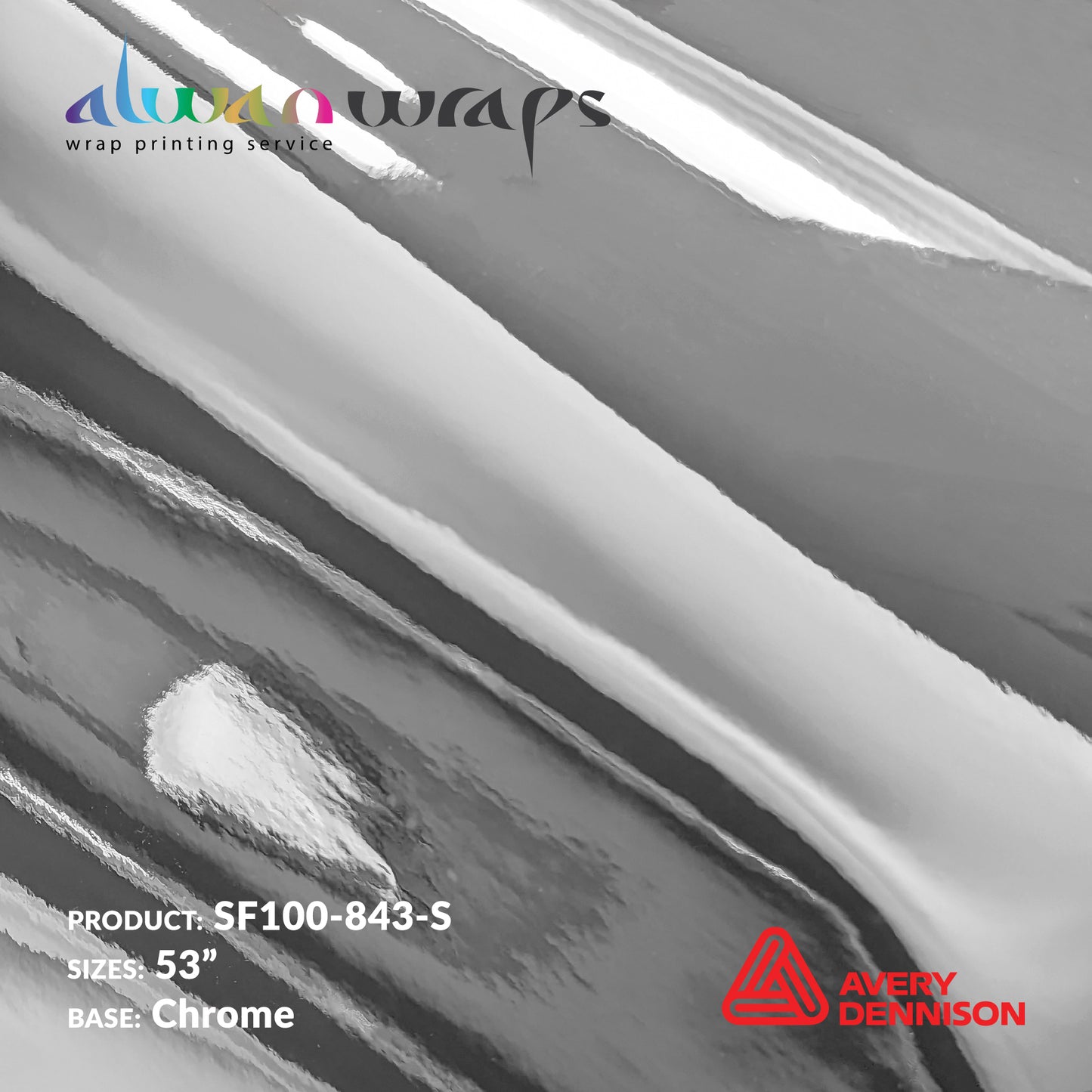



Ordered from Alwan many times. Each time they get better and better :)
Reflective vinyl! Worked well on restoring the chrome finish to my car door handles
Avery's chrome provided the mirror-like finish I was looking for. Would definitely use again
Great product!!
Alwan's customer service department went out of their way to make sure we were super pleased. And we were!
The Essentials
-
3M Finish Line Knifeless Tape
Regular price From $16.99 USDRegular price -
3M Design Line Knifeless Tape
Regular price $34.99 USDRegular price -
Metro Restyling Eco Glide Suede Squeegee
Regular price $8.99 USDRegular price -
OLFA 30° (30 degree) Blades
Regular price $9.99 USDRegular price